This is everything I know about our resnet network. If you have any more info or corrections, please
e-mail me at: vince@sixpak.cs.ucla.edu
Sixpak is on a static IP with a hostname entry in the DNS table. This costs extra at UCLA, yet is provided free
at most other universities. The resnet static IPs are 164.67.XXX.236.
Check your IP, Hostname, and Browser
IP address
You have a dynamic IP address. That means you are allocated one each time you boot up your computer.
It usually stays the same, but it can change. More infromation on keeping it static is listed below.
You are allocated an IP from your hub's class C. This means that your IP will always have the same first
three numbers: 164.67.[Your hub].(dynamic number)
Hub
Each floor, house, or whatever has a hub. Within this hub you can run any protocol. IPX for netgames, NetBIOS or
NetBEUI for Windows networking (this can also be done with TCP/IP). Outside of the hub, TCP/IP must be used.
Hostname
You have a hostname! It's sXXX-YYY.resnet.ucla.edu, (example: sometimes I get
s112-24.resnet.ucla.edu)
where XXX and YYY corrospond to 164.67.XXX.YYY in your IP address.
If a program reports another hostname for your computer, it's wrong and won't work from elsewhere on the 'net. For instance,
if your computer is named mycomp (in the control panel-network settings), your computer will think that it's
mycomp.resnet.ucla.edu. This is not the case. Use the sXXX-YYY.resnet.ucla.edu address for access from outside your
computer. From inside the resnet network, only the first part needs to be entered. For example, you can simply type
sixpak in netscape to access this computer.
Keeping the IP static
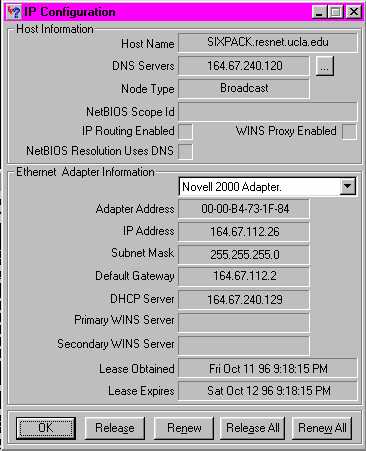 You are given a 24 hour lease on your IP. You can check this by running winipcfg (Win95 users only).
To keep your IP, renew it right before you shut down. If you start up within 24 hours, you'll keep your IP.
(I'm not 100% sure that this is the case, if anyone has more info on this, please mail me at the above address)
You are given a 24 hour lease on your IP. You can check this by running winipcfg (Win95 users only).
To keep your IP, renew it right before you shut down. If you start up within 24 hours, you'll keep your IP.
(I'm not 100% sure that this is the case, if anyone has more info on this, please mail me at the above address)
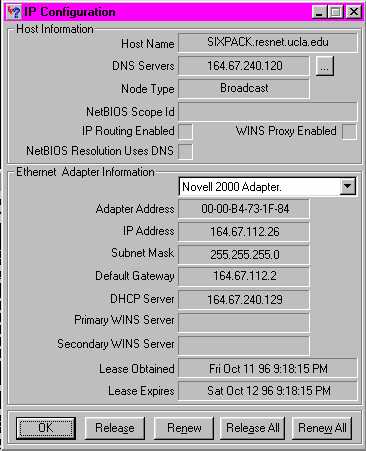 You are given a 24 hour lease on your IP. You can check this by running winipcfg (Win95 users only).
To keep your IP, renew it right before you shut down. If you start up within 24 hours, you'll keep your IP.
(I'm not 100% sure that this is the case, if anyone has more info on this, please mail me at the above address)
You are given a 24 hour lease on your IP. You can check this by running winipcfg (Win95 users only).
To keep your IP, renew it right before you shut down. If you start up within 24 hours, you'll keep your IP.
(I'm not 100% sure that this is the case, if anyone has more info on this, please mail me at the above address)